« March 2005 | Main | May 2005 »
April 29, 2005
EverythingDigital Podcast 2005-04-29
 It's the EverythingDigital On-Location Tiger Release Podcast. I play all the audio I gathered throughout the Tiger release party, including interviews with others waiting in line, and a quick demo of the Tiger OS. The actual opening of the doors is about 18:00 into the show, in case you just want to skip to that. The pictures I took while at the event are available here.
It's the EverythingDigital On-Location Tiger Release Podcast. I play all the audio I gathered throughout the Tiger release party, including interviews with others waiting in line, and a quick demo of the Tiger OS. The actual opening of the doors is about 18:00 into the show, in case you just want to skip to that. The pictures I took while at the event are available here.
 DOWNLOAD THE MP3 | 40:04 | 18.4 MB |
DOWNLOAD THE MP3 | 40:04 | 18.4 MB |
Posted by Alan Joyce at 10:07 PM | Comments (1) | TrackBack
Live From the Apple Store in UTC
I'm posting live from the Apple store in University Town Center in San Diego on this Tiger release Friday. There is not much excitement here yet, but it's only 3:05. I'll be posting some pics on my Flickr account in the next few minutes so stay tuned. You can meet me in person if you want to come by the store sometime between now and 7:00 PM.
UPDATE: The first pics are posted, I will take more in a bit.
UPDATE 2: I'm back home now and working on getting all the audio up. For now, I've uploaded the pictures I took to my Flickr account. You can view them here.
Posted by Alan Joyce at 03:02 PM | Comments (0) | TrackBack
April 28, 2005
EverythingDigital Podcast 2005-04-28
More on tomorrow's Tiger release party, podcasts on the radio and being covered on CBS Evening News, a Power Mac G5 update, and the Airbus A380's first flight.
SHOW NOTES: HTML | OPML | TEXT
 DOWNLOAD THE MP3 | 28:08 | 12.9 MB |
DOWNLOAD THE MP3 | 28:08 | 12.9 MB |
Posted by Alan Joyce at 06:43 PM | Comments (0) | TrackBack
April 26, 2005
Donations Accepted
You may have noticed the new "Donate" button on the right-hand side of the page, which I just installed today after several requests for an EverythingDigital Podcast tip jar. Any donations are greatly appreciated, and will help assuage bandwidth and recording equipment expenses. You do have to have a PayPal account to donate, however, donations of any amount are accepted and appreciated, and will earn you a plug on the site and podcast if they are especially notable. Thanks everybody!
Posted by Alan Joyce at 09:24 PM | Comments (0) | TrackBack
April 25, 2005
I'm Pro!
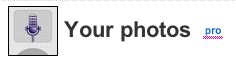 Jeff over at the iPodder Documentation Project has just generously given me a Flickr pro account! Now I don't have to worry about reaching my maximum upload limit each month, and I can start really using Flickr to its full potential. Thanks Jeff!
Jeff over at the iPodder Documentation Project has just generously given me a Flickr pro account! Now I don't have to worry about reaching my maximum upload limit each month, and I can start really using Flickr to its full potential. Thanks Jeff!
Posted by Alan Joyce at 08:20 PM | Comments (3) | TrackBack
April 23, 2005
EverythingDigital Podcast 2005-04-23
Adobe's purchase of Macromedia, the $10,000 magazine, a leaked Tiger startup intro video, Make: Magazine, the Vendetta MMORPG, and a last-minute outro music interruption with details about next week's EverythingDigital Podcast almost live from the Apple Store Tiger release party.
SHOW NOTES: HTML | OPML | TEXT
 DOWNLOAD THE MP3 | 21:55 | 10.1 MB |
DOWNLOAD THE MP3 | 21:55 | 10.1 MB |
Posted by Alan Joyce at 11:59 PM | Comments (0) | TrackBack
Coming Soon
I will almost definitely have a show for you tonight, or at least early tomorrow morning. Also, on the show I will discuss the details of an upcoming EverythingDigital On-Location podcast on Friday at a very special Apple Store event.
Posted by Alan Joyce at 08:03 PM | Comments (0) | TrackBack
April 19, 2005
Got My Make: Magazine
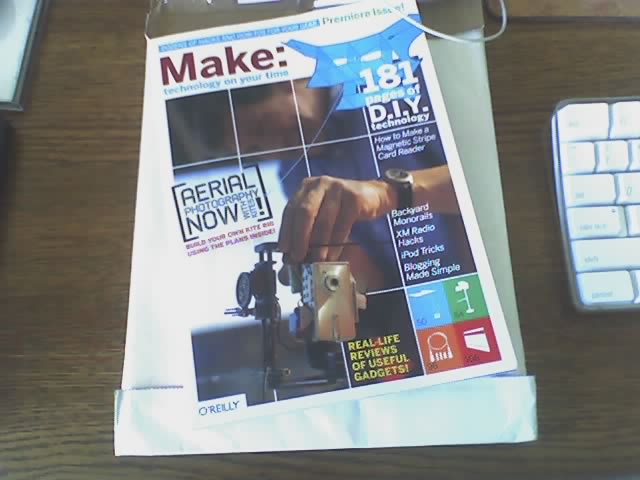 I received my Make: technology on your time magazine yesterday and I couldn't be more thrilled with it. All I've had time to do so far is skim through it and admire the projects within, but I can't wait to start working on my own versions of some of them. Stay tuned!
I received my Make: technology on your time magazine yesterday and I couldn't be more thrilled with it. All I've had time to do so far is skim through it and admire the projects within, but I can't wait to start working on my own versions of some of them. Stay tuned!
Posted by Alan Joyce at 03:57 PM | Comments (0) | TrackBack
April 18, 2005
Peering Into The Future
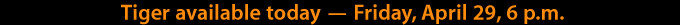
If you open Apple's countdown image at apple.com and advance the date in the URL a little, you can peer into the future.
Posted by Alan Joyce at 09:41 PM | Comments (0) | TrackBack
April 17, 2005
Improved P.O.V. Bike
 I have spent a couple hours today working on improving my persistence of vision bike hack. The previous version was fairly flimsy, and it was hard to press the buttons since they were not well supported. This time, I used a plastic backing and attached the components to it with screws and a whole lot of tape. The buttons are much more stable, since I cut holes in a plastic card to secure them. I haven't taken the new version out for a test ride yet, but I am confident everything will go as well, and most likely better, than before.
I have spent a couple hours today working on improving my persistence of vision bike hack. The previous version was fairly flimsy, and it was hard to press the buttons since they were not well supported. This time, I used a plastic backing and attached the components to it with screws and a whole lot of tape. The buttons are much more stable, since I cut holes in a plastic card to secure them. I haven't taken the new version out for a test ride yet, but I am confident everything will go as well, and most likely better, than before.
Posted by Alan Joyce at 06:29 PM | Comments (2) | TrackBack
iTunes Sleep Timer
![]() Here is a simple sleep timer app I made for iTunes. Basically, it asks you for an amount of time (in minutes), and whether or not you want the computer to sleep as well. It will then wait the amount of time you requested, and then pause iTunes and put your computer to sleep if you chose that option.
Here is a simple sleep timer app I made for iTunes. Basically, it asks you for an amount of time (in minutes), and whether or not you want the computer to sleep as well. It will then wait the amount of time you requested, and then pause iTunes and put your computer to sleep if you chose that option.
DOWNLOAD: iTunes Sleep Timer | iTunes Sleep Timer Source
--iTunes Sleep Timer 1.0
--April 17, 2005
--Created by Alan Joyce
--http://everythingdigital.org
repeat
copy text returned of (display dialog "In how many minutes would you like iTunes to stop playing? Please enter a numerical value." default answer "30") to minNum
if minNum is less than 0 then
display dialog "Please enter a number greater than zero."
else if minNum is "0" then
display dialog "Please enter a number greater than zero."
else
exit repeat
end if
end repeat
copy button returned of (display dialog "Would you like your computer to go to sleep after iTunes stops playing?" buttons {"No", "Yes"} default button "Yes") to doSleep
set secNum to 60
copy secNum * minNum to delayTime
delay delayTime
tell application "iTunes"
pause
end tell
if doSleep is "Yes" then
tell application "System Events"
sleep
end tell
end if
Posted by Alan Joyce at 02:33 PM | Comments (0) | TrackBack
Catching Up
I am really behind on my podcast listening, so today I plan to put the nine podcasts that have been building up in iTunes onto my iPod and listen nonstop until I get through them all. According to iTunes, it should keep me busy for about 5.3 hours.
Posted by Alan Joyce at 10:11 AM | Comments (0) | TrackBack
April 16, 2005
EverythingDigital Podcast 2005-04-16
We discuss the upcoming release of Mac OS 10.4 Tiger, the first Arctic wi-fi hotspot, an MIT scientific research paper auto-generator, and put 20q.net to the test.
SHOW NOTES: HTML | OPML | TEXT
 DOWNLOAD THE MP3 | 24:22 | 11.2 MB |
DOWNLOAD THE MP3 | 24:22 | 11.2 MB |
Posted by Alan Joyce at 11:53 PM | Comments (0) | TrackBack
April 12, 2005
It's Here
I just have time for a quick post, but you might want to check out apple.com.
Posted by Alan Joyce at 09:59 PM | Comments (0) | TrackBack
April 10, 2005
iChatNotifyBT
 After some careful troubleshooting I was able to work the bugs out of my iChatNotifyBT script, and I am now ready to fully release it. Again, this script is intended to work with iChat to detect new incoming messages, and send a notification (address book contact) to your bluetooth phone that the instant message has arrived. Many cellular carriers offer AIM forwarding services for mobile devices, however, they often use SMS and therefore cost per message. If your phone has bluetooth, why not take advantage of that functionality?
After some careful troubleshooting I was able to work the bugs out of my iChatNotifyBT script, and I am now ready to fully release it. Again, this script is intended to work with iChat to detect new incoming messages, and send a notification (address book contact) to your bluetooth phone that the instant message has arrived. Many cellular carriers offer AIM forwarding services for mobile devices, however, they often use SMS and therefore cost per message. If your phone has bluetooth, why not take advantage of that functionality?
NOTE: You must first choose "None" in Bluetooth File Exchange preferences, and make sure the destination device is the only bluetooth device added to your favorites in bluetooth system preferences.
SCREENSHOTS: View [Flickr]
DOWNLOAD: iChatNotifyBT | iChatNotifyBT Source
--iChatNotifyBT v.b01
--Created by Alan Joyce
--http://everythingdigital.org
--Requires "None" to be chosen in Bluetooth File Exchange preferences, and the destination device to be the only bluetooth device that is added to favorites.
on notify()
tell application "Address Book"
set addressList to first name of every person
if addressList contains "NEW IM" then
set notifyCard to (get people whose first name is "NEW IM")
set notifyNow to item 1 of notifyCard
else
set addEntry to (make new person)
tell addEntry
set first name to "NEW IM"
end tell
set notifyCard to (get people whose first name is "NEW IM")
set notifyNow to item 1 of notifyCard
end if
end tell
set PathName to path to desktop
tell application "Address Book"
set cardName to "NEW IM"
set myCard to vcard of people where name is "NEW IM"
set vcardinfo to myCard as string
my makeExportFile(PathName, cardName, vcardinfo)
end tell
my sendit()
end notify
on makeExportFile(PathName, cardName, vcardinfo)
try
set target_name to cardName & ".vcf"
set target_file to (PathName as text) & target_name
tell application "Finder" to make new file at PathName ¬
with properties {name:cardName & ".vcf", creator type:"adrb"}
set the open_target_file to ¬
open for access file target_file with write permission
set eof of the open_target_file to 0
write vcardinfo to the open_target_file starting at eof
close access the open_target_file
on error theErrMsg number theErrNumber
return theErrNumber
end try
end makeExportFile
on sendit()
set PathName to path to desktop
set cardName to "NEW IM"
set target_name to cardName & ".vcf"
set vcardpath to (PathName as text) & target_name
tell application "Bluetooth File Exchange"
activate
delay 3
open file vcardpath
end tell
tell application "System Events"
tell application "Bluetooth File Exchange" to activate
delay 3
keystroke (ASCII character of 13)
end tell
end sendit
tell application "iChat"
set windowList to name of every window
set windowNum to number of items in windowList
repeat
delay 1
set windowList to name of every window
set windowNumNow to number of items in windowList
if windowNumNow is greater than windowNum then
my notify()
exit repeat
end if
end repeat
end tell
Posted by Alan Joyce at 05:11 PM | Comments (3) | TrackBack
I Need Some Help With Applescript
I am working on the release of iChatNotifyBT, a utility that sends a message to your bluetooth phone to alert you when you have an incoming iChat instant message. It works by creating a contact card in Address Book and then exporting that to a .vcf file on the desktop that it then tells Bluetooth File Exchange to send. As commented in the code, I am having a bit of trouble with the Bluetooth File Exchange part. If you might know what could be wrong, feel free to download the .scpt file and send any corrections to me. Thanks to anyone who can help!
Posted by Alan Joyce at 12:08 AM | Comments (0) | TrackBack
April 08, 2005
EverythingDigital Podcast 2005-04-07
It's the 50th episode extravaganza! And by extravaganza, I mean a look through the past of the EverythingDigital Podcast and some playing of clips from embarrassing old shows. Of course, this show is not without plenty of tech news and information, as well as some non-RIAA music.
SHOW NOTES: HTML | OPML | TEXT
 DOWNLOAD THE MP3 | 39:52 | 18.2 MB |
DOWNLOAD THE MP3 | 39:52 | 18.2 MB |
Posted by Alan Joyce at 12:18 AM | Comments (1) | TrackBack
April 05, 2005
And The Winner Is...
Ugo from Agylen was the first person to give the correct answer for the Google Maps Name This Place Contest, and therefore has won a plug for his site on everythingdigital.org.
You can visit Ugo's blog at http://agylen.com/blojsom/blog/, so head on over there and have a look.
Posted by Alan Joyce at 05:37 PM | Comments (0) | TrackBack
The Google Maps Name This Place Contest
 Just minutes after my discovery of the Google Maps satellite photo feature, I bring you the first EverythingDigital Google Maps Name This Place Contest. Basically, you take a look at the picture on the right (clicking on it will give you a larger view), and respond in the comments with the name of the place you think it is. This photo is of a fairly famous place, which almost everyone will know if they look hard enough. Oh, and the balloon tag is just pointing at the general area, not a specific landmark, but I will accept either type of answer. And, of course, the prize...
Just minutes after my discovery of the Google Maps satellite photo feature, I bring you the first EverythingDigital Google Maps Name This Place Contest. Basically, you take a look at the picture on the right (clicking on it will give you a larger view), and respond in the comments with the name of the place you think it is. This photo is of a fairly famous place, which almost everyone will know if they look hard enough. Oh, and the balloon tag is just pointing at the general area, not a specific landmark, but I will accept either type of answer. And, of course, the prize...
Up to 10 Gmail Invites and a Plug for Your Website On Everythingdigital.org
Posted by Alan Joyce at 08:35 AM | Comments (4) | TrackBack
Google Maps Satellite View
 The new Google Maps aerial (satellite) picture feature is blowing me away. It far surpasses the similar features offered by Mapquest, since you can basically manipulate the image (dragging, resizing, zooming, etc) without a page refresh. I think it's time to do some applescript scripting with this...
The new Google Maps aerial (satellite) picture feature is blowing me away. It far surpasses the similar features offered by Mapquest, since you can basically manipulate the image (dragging, resizing, zooming, etc) without a page refresh. I think it's time to do some applescript scripting with this...
Posted by Alan Joyce at 08:21 AM | Comments (0) | TrackBack
April 04, 2005
FlickrIt
 Continuing my series of applescript utilities, I am introducing a Flickr uploader app that asks you to choose a picture file, title, and description, before uploading the photo to Flickr via email. Requires the Apple Mail application with a properly configured email account, and Mac OS X, 10.3 or later recommended.
Continuing my series of applescript utilities, I am introducing a Flickr uploader app that asks you to choose a picture file, title, and description, before uploading the photo to Flickr via email. Requires the Apple Mail application with a properly configured email account, and Mac OS X, 10.3 or later recommended.
NOTE: There is a small portion of the code that you must modify for your own Flickr account. The script will not work unless you open the script in Script Editor (located in Applications/Applescript) and modify the portion where it defines the email it will send the file to. You can find the correct email for your Flickr account by going here.
DOWNLOAD: FlickrIt | FlickrIt Source
--FlickrIt v.01b
--Created by Alan Joyce on 4/4/05
--Licensed under Creative Commons 2005
--Requires the changing of one variable, mentioned below, to fit your individual Flickr account.
set defaultLocation to path to pictures folder
copy (choose file with prompt "Please select the picture you want to upload to Flickr." default location defaultLocation invisibles "false") to chosenPicture
copy (chosenPicture) to picturepath
copy text returned of (display dialog "Please enter the desired picture title." default answer "My Picture") to desiredTitle
copy text returned of (display dialog "Please enter the desired picture description." default answer "A great photo.") to desiredDescription
tell application "Mail"
activate
end tell
tell application "Finder"
set visible of application process "Mail" to false
end tell
tell application "Mail"
set picture_message to (make new outgoing message at end of outgoing messages)
tell picture_message
make new to recipient at beginning of to recipients with properties {name:"Flickr Upload Service", address:"flickruploadaddress@flickr.com"} --Change this address to your Flickr upload address, which can be found here: http://www.flickr.com/profile_mailconf.gne
set the subject to desiredTitle
set the content to desiredDescription
tell content
make new attachment with properties {file name:picturepath} at before the first word of the first paragraph
end tell
end tell
send picture_message
end tell
Posted by Alan Joyce at 02:00 PM | Comments (0) | TrackBack
iChatterBot
 I am happy to announce the release of my iChatterBot script. Upon startup, this app will choose a random name from your iChat A/V buddy list and IM that person in a semi-intelligent manner. You can customize what the bot will say, and who it will contact by downloading the source .scpt file, however, there is also a .app file available.
I am happy to announce the release of my iChatterBot script. Upon startup, this app will choose a random name from your iChat A/V buddy list and IM that person in a semi-intelligent manner. You can customize what the bot will say, and who it will contact by downloading the source .scpt file, however, there is also a .app file available.
DOWNLOAD: iChatterBot | iChatterBot Source
--iChatterBot v.b1
--Created by Alan Joyce
--http://everythingdigital.org
--Licensed under Creative Commons 2005
set messagesSent to 0
repeat
if messagesSent is 0 then
tell application "iChat"
set buddyList to name of every account where status is available
set chatAccount to some item of buddyList
set chatMessage1 to "hey"
set chatMessage2 to "how's it going?"
set chatMessage3 to "cool, I'm not really doing much myself"
set chatMessage4 to "yeah, you think so?"
set chatMessage5 to "I agree"
set chatMessage6 to "what?"
set chatMessage7 to "no, I don't think so..."
set chatMessage8 to "really?"
set chatMessage9 to "so, I've got something really cool to tell you"
set chatMessage10 to "I am a bot"
--These messages can be customized to say anything.
set accountStatus to status of account chatAccount
if chatAccount is "Alan Joyce" then
--This should have your name as it appears in your buddy list in quotes
set chatAccount to some item of buddyList
else if accountStatus is available then
--set chatAccount to "Buddy Name"
--The two dashes at the beginning of the above line can be removed, and you can put the name of the buddy you want to have the bot IM in the quotes.
send chatMessage1 to account chatAccount
set chatWindow to "Instant Messages with " & chatAccount
set theWindow to chatAccount
delay 1
close window chatWindow
repeat
delay 1
set windowList to name of every window
if windowList contains theWindow then
delay 4
close window theWindow
send chatMessage2 to account chatAccount
exit repeat
end if
end repeat
delay 1
close window chatWindow
repeat
delay 1
set windowList to name of every window
if windowList contains theWindow then
delay 5
close window theWindow
send chatMessage3 to account chatAccount
exit repeat
end if
end repeat
delay 1
close window chatWindow
repeat
delay 1
set windowList to name of every window
if windowList contains theWindow then
delay 5
close window theWindow
send chatMessage4 to account chatAccount
exit repeat
end if
end repeat
delay 1
close window chatWindow
repeat
delay 1
set windowList to name of every window
if windowList contains theWindow then
delay 4
close window theWindow
send chatMessage5 to account chatAccount
exit repeat
end if
end repeat
delay 1
close window chatWindow
repeat
delay 1
set windowList to name of every window
if windowList contains theWindow then
delay 6
close window theWindow
send chatMessage6 to account chatAccount
exit repeat
end if
end repeat
delay 1
close window chatWindow
repeat
delay 1
set windowList to name of every window
if windowList contains theWindow then
delay 4
close window theWindow
send chatMessage7 to account chatAccount
exit repeat
end if
end repeat
delay 1
close window chatWindow
repeat
delay 1
set windowList to name of every window
if windowList contains theWindow then
delay 4
close window theWindow
send chatMessage8 to account chatAccount
exit repeat
end if
end repeat
delay 1
close window chatWindow
repeat
delay 1
set windowList to name of every window
if windowList contains theWindow then
delay 5
close window theWindow
send chatMessage9 to account chatAccount
exit repeat
end if
end repeat
delay 1
close window chatWindow
repeat
delay 1
set windowList to name of every window
if windowList contains theWindow then
delay 5
close window theWindow
send chatMessage10 to account chatAccount
exit repeat
end if
end repeat
delay 1
close window chatWindow
set messagesSent to 1
end if
end tell
end if
if messagesSent is 1 then
exit repeat
end if
end repeat
Posted by Alan Joyce at 10:52 AM | Comments (0) | TrackBack
April 01, 2005
EverythingDigital Podcast 2005-04-01
We celebrate April Fools Day with some discussion on radio shows as podcasts, HP's partnership with Apple, the PSP's sales, Gmail's expansion, the dissolving of New York Times Circuits, and Google Gulp. Plus, I fixed the bug on the previous feed entry, so downloading of both shows should go smoothly.
SHOW NOTES: HTML | OPML | TEXT
 DOWNLOAD THE MP3 | 25:36 | 11.8 MB |
DOWNLOAD THE MP3 | 25:36 | 11.8 MB |
Posted by Alan Joyce at 09:44 PM | Comments (1) | TrackBack